In this Quick Guide to Keyword Research for Small Business Owners we’re going to look at:
What are keywords? Why are they important for the success of your website? How to choose the right keywords? What are the best free keyword research tools?
- What are Keywords?
- Why is Keyword Research Important?
- Why Keyword Research for Small Business Owners?
- How to choose the right Keywords and Phrases
- Best Free Tools for Keyword Research
- Think about Search Intent and the Customer Journey
- Research the Competition for your Keywords
- Maps, Snippets and More…
- Put it into practice
What are Keywords?
As the name suggests, keywords refer to the most important words that feature in a website page or post. These are the words that define the content, both for the reader and the search engines.
When someone types a question into google, it offers up results that contain the keywords that best correspond to the question.
The keywords for this post, for example, would be “Keyword Research” and “Small Business Owners”.
Why is Keyword Research Important?
You may think “We offer product or service X, so that’s our keyword”. Simple!
This can work, but a little extra effort can make a significant difference to your results.
Before deciding on your key phrases you need to consider:
- Your Audience
What are your potential customers searching for, and what words they are using?
As an expert in your field, you may use terms that the general public aren’t familiar with.
Fortunately, there are tools you can use to see exactly what people are searching for and how often! - Your Competition
If you’re the only Llama Farmer in Luxemburg, ranking for “Llama Farmer in Luxemburg” shouldn’t be a challenge. For most of us though, there’s probably some competition out there. Sorry Llama Farmers in Lima, you’ll need to work a bit harder to get to the top of the list.
Why Keyword Research for Small Business Owners?
SEO and Keyword Research can be a full time job in itself. This can be daunting for someone who is running their own business and already has a million things to do!
The good news is that there are some great free keyword research tools, and you can get started with just one afternoon of dedicated research.
The key is to focus on what you do best, and compete for a niche market.
How to choose the right Keywords and Phrases
Primary Keywords
Your primary keywords will be determined by the products or services that you offer. They will typically be the focus keywords of the home page.
For this article, I’m going to use the example of a Pilates Instructor and Personal Trainer based in Barcelona.
Here the focus keyphrase will have to be something along the lines of “Pilates Instructor and Personal Trainer in Barcelona”.
But there could be many variations on this theme. Pilates Instructor? Or could it be Teacher or Coach? Personal Trainer or Private Fitness Coach? Barcelona or focus on a specific neighbourhood?
Pilates and Personal Training in Barcelona
Pilates Teacher and Fitness Coach in Gracia
Private Pilates Classes and Fitness Training…
There are many different ways people might search for what is actually the same service!
Looking for the Longtail
Depending on what you’re offering and where, every possible combination of the primary keywords may face pretty fierce competition.
In this case you’ll have to do a bit more work to sneak your way into the search results! Rest assured, however, there’s always a way.
The “longtail” refers to more specific or niche searches related to your main keywords.
Niche Audiences
Pilates and Personal Training for...
…Pregnant Mothers in Barcelona
…Back Pain in El Born
…Trail Runners in Poble Sec
If there’s one niche that is large enough, you may choose this as the keyphrase for your home page. Alternatively, you might set up several different “Landing Pages”, each one optimised for a different target market.
Specific Questions
Another way to capture the longtail is to answer specific questions that relate to your main topic. Hopefully you’re an expert in your field, and passionate about the subject? (If not perhaps you’re in the wrong business!)
Create informative and interesting content that answers questions being asked in Google. (In a second we’ll look at how you can see real data on what questions are being asked).
Make sure however that you choose questions that are being asked by prospective clients. For example, perhaps you build guitars. You could write amazing content about building guitars, but would it be of interest to your client base? Articles such as; “how to choose a guitar”, “differences between different guitar types”, “how to care for a guitar”, could be more appropriate.
These longtail keywords can be used for either posts or pages.
For example, using the guitar example again you might have the following structure:
Homepage: Buy Guitars Online
Then you might create some more specific landing pages:
Buy handmade acoustic guitars online
Buy custom made electric guitars online
Handcrafted classical guitars made to order
Finally, you could create blog posts answering questions from potential clients:
What is the difference between an acoustic and a classical guitar?
How do I change the strings on my electric guitar?
What’s the difference between a €50 and €500 guitar?
What’s the best type of guitar for a beginner?
I’ve just put a few examples there, but the idea would be to keep creating lots of content that would be of interest to your target audience.
The plan is that they’ll land on your page looking for information, then keep browsing and convert to a customer.
Important!
Most likely they won’t be in the market for a brand-new guitar right that minute. For this reason, it’s a good idea to have some kind of Marketing Funnel set up. You’ll want to either capture their email so you can send them mailshots in the future, encourage them to follow you on social media, and/or use cookies to serve them retargeting ads.
Now we have an overview of what keyword research is and why it’s important we’re going to get into the nitty-gritty of how to do it using some fantastic free tools.
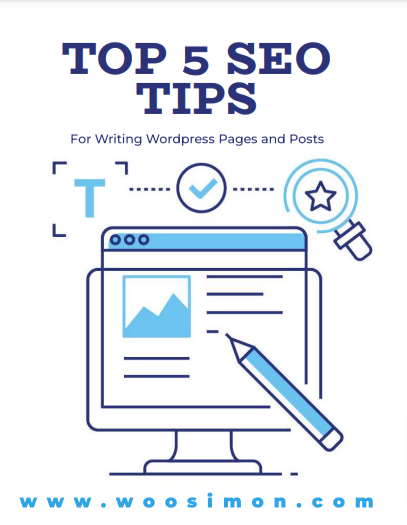
Best Free Tools for Keyword Research
The first step is to find what people are actually searching for online.
Thanks to Google, we have a huge amount of data and some great free tools to help us investigate.
Google Ads Keyword Planner
You’ll need to create a GoogleAds account to use this tool. You can do so for free with no obligation to create any paid ads. We’re going to use the Keyword Planning tool to help generate free organic search traffic!
Once you’ve created your account go to https://ads.google.com/aw/keywordplanner/
You can access the keyword planner at any time by clicking on the “Tools and Setting” option at the top with the spanner icon.
Enter your principal keyword or keywords in the search box. Make sure you remember to select an appropriate location and language. If you’re going to serve multiple locations and different languages you should repeat the process for each different combination.
In the example below I’ve searched “Pilates” and “Personal Trainer”:
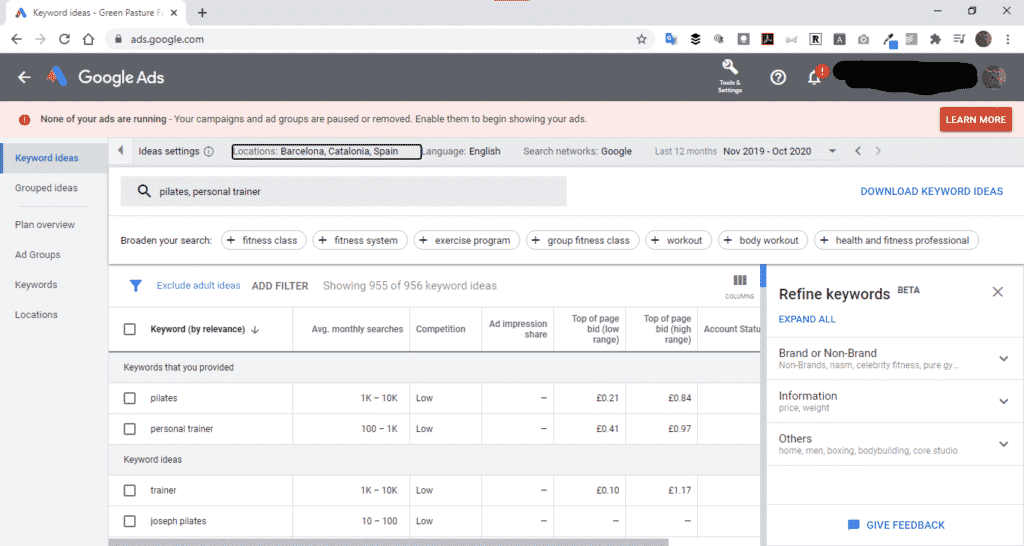
At the top of the results page in the first column you’ll see the keywords that you provided. Below this you’ll see “Keyword Ideas”. These are suggestions from google that may be useful for you.
The only other columns that we’re interested in are “Average Monthly Searches” and “Competition”.
In a nutshell, the higher the number of monthly searches, and the lower the competition the better.
Important!
Note that “Competition” is for paid advertising. “Low” doesn’t guarantee that ranking on the first page of Google will be easy. It does mean there’s a chance though. If there’s high competition for paid advertising for a keyword, then you can guarantee that there’ll be tough competition for organic search too!
Click the link at the top right to “Download Keyword Ideas”. I usually save as a google sheet, though you can also download as csv to use with any spreadsheet software.
You can now sort the data. Filter by column C, Z>A then column D, A>Z and you’ll see the highest volume keywords at the top, sorted by low, medium and high competition.
What counts as decent search volume per month varies greatly from business to business. As a very rough rule of thumb you can usually ignore anything with less than 500 searches.
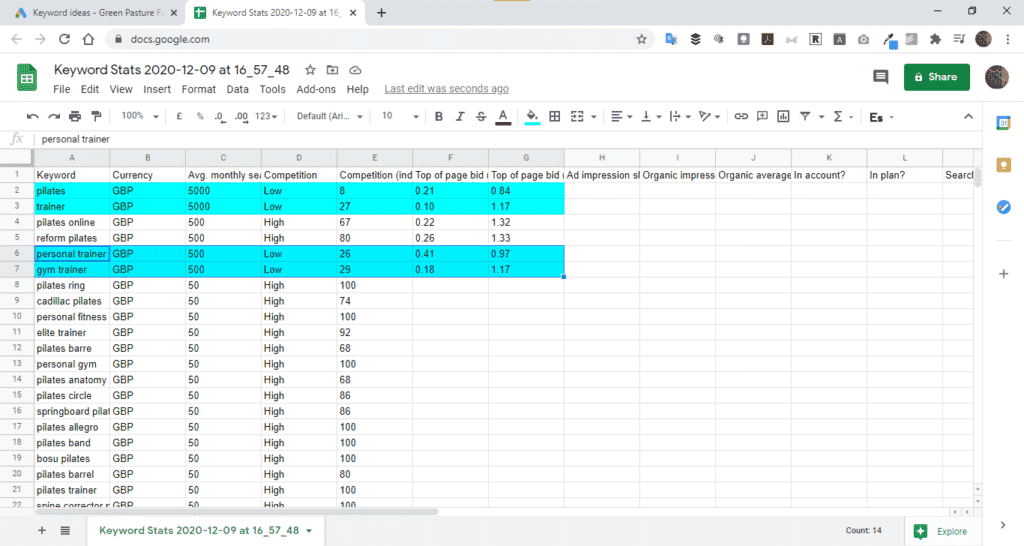
I’ve highlighted in blue what would be our foundation keywords after this first step.
Google Trends Tool
Next we’re going to hop over to Google Trends. With this tool we can see how search volumes for our keywords have changed over time.
Has interest been stable for some time? Is interest growing? Declining?
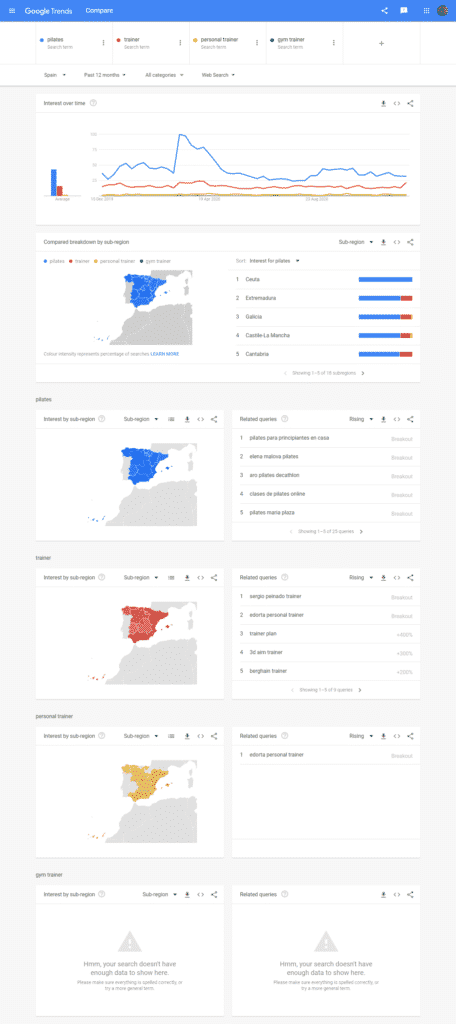
Pilates is a popular quarantine option it seems! (That big spike was in March 2020).
The Google Trends Tool can also give you some more related keyword suggestions. Click the download arrow icon to get a .csv file of popular related search terms along with “Breakout” terms. These are search terms that are rapidly gaining in interest.
Hostia pilates is on the up! Not sure I want to know what that is 😀
Important!
Note that you can’t sort by language or city in the google trends tool, just initially by country and then later you can drill down a little by region by clicking on the maps.
Scout Suggest Tool
This is another great free tool that helps you leverage data from Google. The results come from the Google Autocomplete function, which is based on huge quantities of search data.
Pop your Keywords into the Scout Suggest Tool and it will bring up all the different related searches that people make.
This is a fantastic tool for generating ideas for those longtail search terms. Use the results to generate topics for posts and articles.
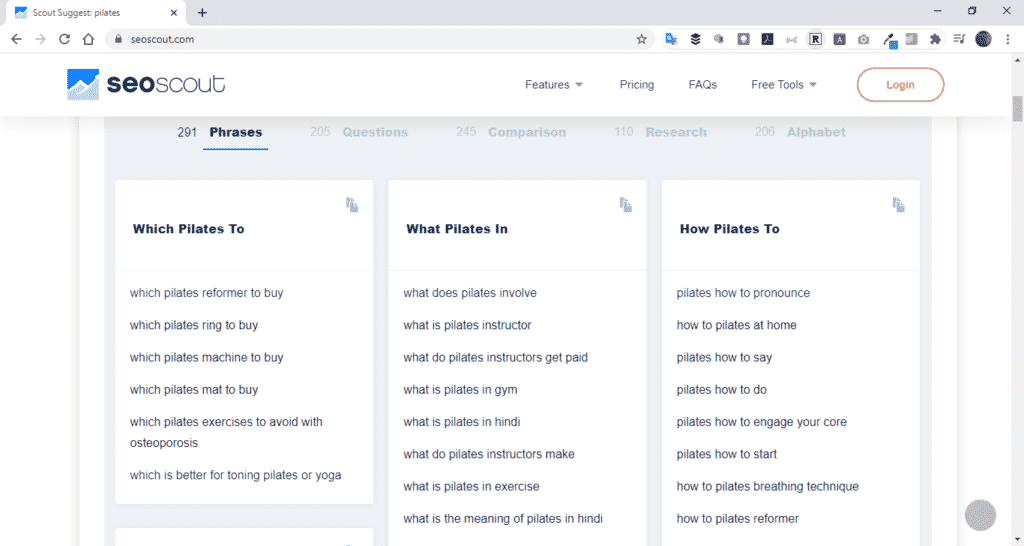
Think about Search Intent and the Customer Journey
Now you have lots of potential keywords and phrases to use, but they need organising into different categories.
Again you need to put yourself into the shoes of a potential customer.
Perhaps someone wakes up one morning with a burning desire to hire a Pilates instructor. Most likely though, they’re going to have questions first – What is pilates? Can pilates help with problem X? How much time and money will it take?
Generally speaking, internet searches can be divided into 4 different categories:
- General Information Gathering
Someone has an interest in a topic, service or product. They start to do research to find out more about it. - Commercial Information Research
After learning more about the topic, the searcher becomes a potential purchaser. They begin to research available products and services, looking for information on prices, availability, different options and providers. - Transactional Intent
Armed with more information, the potential customer is looking to make a purchase. - Direct Navigation
The person knows exactly the page they are looking for already and types the website name into the search bar.
You need to identify the questions being asked by potential clients. I.e. people for whom your product or service is the best available solution to their problem.
It’s also worth thinking outside the box – not all of your search phrases have to contain your principal keywords.
In the case of pilates, people might be researching things like “Best exercise for back pain / weight-loss / flexibility and so on.
For the guitar website it could be searches such as “Best musical instrument for beginners / travellers / children”
For the Llama farmer, “What’s a good alternative to an Alpaca” or “Latin American beauty with long legs and an elegant neck”
Research the Competition for your Keywords
We should now be at the point where we have lots of different possible keyword ideas and combinations.
Now it’s time to do some research into the competition. You want to choose the keywords and phrases that have the best chance of success.
The most basic way to do this is to Google each keyword variation, see what comes up in the results, then make a guess about which you have the best chance of competing with.
With a bit of extra effort though, you can get a much more accurate idea by using the following steps:
Install a second browser
Your search history and all those delicious cookies stored in your browser make a huge difference to the results that you see in Google.
A very common error is believing that your website comes up in the first page of Google for “Search term X”, when in reality it only comes up in your first page of Google. This is because Google has learned that you visit the site a lot and you like it. For everyone else it could well be languishing on page 25. Oops.
Perhaps you’re a web ninja, and you always browse incognito with all cookies blocked, so search history isn’t an issue. I’m still going to recommend installing another browser, as for the next tool to work you’re going to need cookies enabled.
(If you’ve already got several browsers installed, you don’t have to install a new one, just use a different one than usual. Before you start, go to the settings and clear all search history and cookies).
Install the SEOQuake Browser Extension
Once you’ve installed / opened the alternative browser go to https://www.seoquake.com/ and click the link to add the extension.
This free tool will give you much more detailed information about your competitors. (You can get more detailed information if you open a paid account, but for our purposes that’s not necessary).
Search your Shortlisted Keyphrases
Put your shortlisted keywords and questions into Google one at a time, and compare the results(in your new browser with SEO Quake installed).
Look at not only which competitor websites come up in the results, but also the type of results.
Important!
Remember that search results are location and language specific! Make sure you configure the language and country in your Google search settings before you start.
Analyse the Results
The key piece of data that we’re concerned with is the “Keyword Difficulty Rating”:
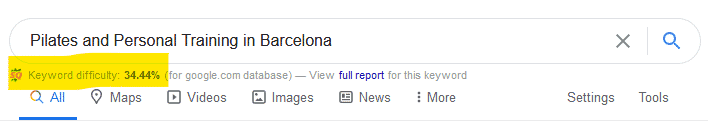
In theory, the lower the score, the easier it should be to break into the first page of results.
Don’t just go with the lowest!
Firstly it’s just an estimation, and secondly there are other important factors you should consider.
Take a look at the top website results.
The top 3 spots are the prime real estate, these receive 70% of the clicks. It’s worth looking at all of the results though. There are still enough people that scroll further down to make those spots valuable too.
The top 3 results for this search were:
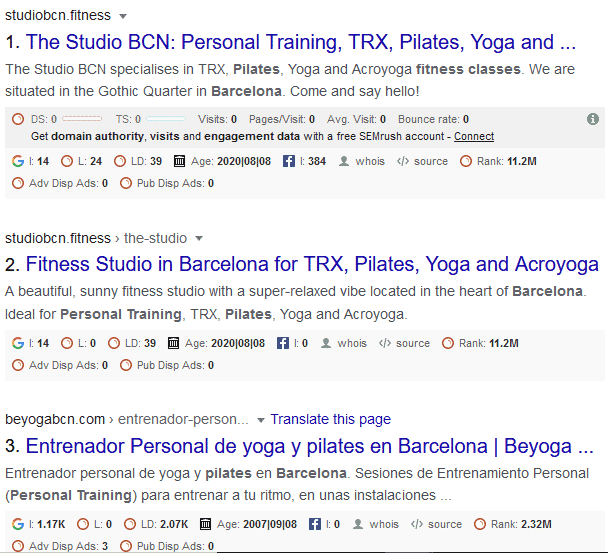
(If you are an English speaking Pilates instructor in Barcelona these results are good news for a number of reasons we’ll come to shortly).
But first, some general tips on how to look at the results:
- Are the results relevant?
In this example, the results are for Pilates and Personal Training in a Studio. This might be exactly what you’re offering, so 100% relevant.
Perhaps however you’re offering the training outdoors or at people’s own homes, so there’s quite a difference.
You need to keep searching more of your terms to find out whether different combinations bring up different results. Maybe Google has learned that most people searching for Pilates and Personal Training want to do so in a studio. Google therefore chooses to only shows studio results. Alternatively it might simply be that there aren’t any alternatives being offered, or at least none that have good websites… - How much “Oomf” do the pages have?
The SEOQuake plugin lets you change which parameters are displayed via the settings at the top left. Personally I focus on the following:
G = Google Index: The number of different pages on the site indexed by Google.
Bigger doesn’t always mean better, but if it’s lots of pages of high quality content it can.
L/LD = External links: (To specific page / Entire site respectively)
Generally speaking the more links the better, though it does depend where they are coming from / if they’re genuine or paid. - Age = The age of the website:
Again, generally speaking an older website will be harder to compete with all things being equal. On the other hand it might be outdated and abandoned.
F = Facebook Likes: This measure is a bit less reliable, but gives a very rough idea of social media engagement. It’s specific to the individual page rather than the site as a whole however, and seems to depend on how the page is configured.
Using these results as an example, notice that the top two spots are taken by the same website: The Studio BCN.
This could mean that they are the ultimate authority on the topic and SEO masters, or conversely that there’s very little competition and it’s a lucky accident on their part… There are no simple answers when doing this kind of research unfortunately.
Based on the low keyword competition score, and the low scores on the SEOQuake parameters, I’d put my money on it being a lucky accident. Further investigation reveals that sadly The Studio BCN has just closed (Thanks to Covid19), and the owner moved back to England, so it won’t be holding the top spots for much longer regardless.
Spots numbers 3 and 4 are also both occupied by two different pages of the same site: BeYogaBcn.
A look at the stats shows this page has much more “Oomf” than The Studio. It’s much older, has many more pages, and many more incoming links. Most likely the Studio got the top 2 spots as the BeYoga site is only in Spanish and Catalan.
Remember, I have the search language set to English results, and I’m searching English terms. I think there’d definitely be a good chance of claiming a place at the top with a properly optimised English page. While there will be fewer people searching in English, Barcelona is big enough and international enough to make it a worthwhile niche to pursue.
Before getting too carried away, remember you need to repeat this process for all of the different keyword combinations that you came up with for your shortlist before you make any final decisions!
Maps, Snippets and More…
Really these are topics for separate articles in themselves, but they’re worth mentioning briefly here.
At the top of the search page you’ll find different types of results depending on the type of search.
If you’ve got a local business it’s very important to register with Google My Business, and get listed on Google Maps.
Also notice the links to Trip Advisor and Yelp.
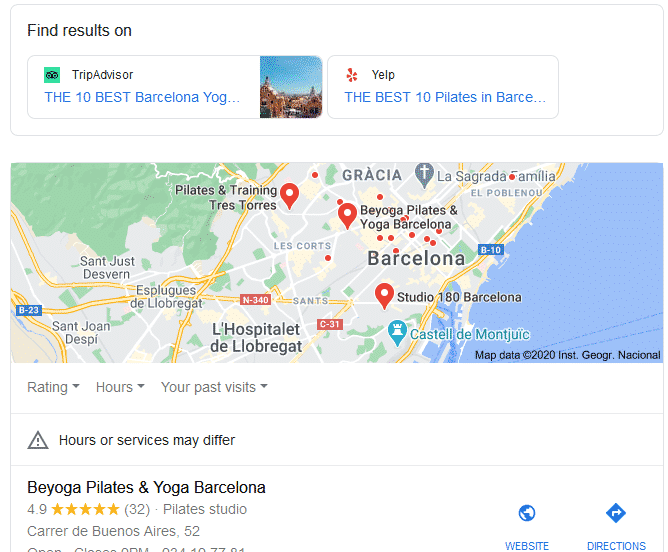
If you’re selling products online, register with Google Merchant Centre to maximise your chances of showing up in the featured shopping results like these:
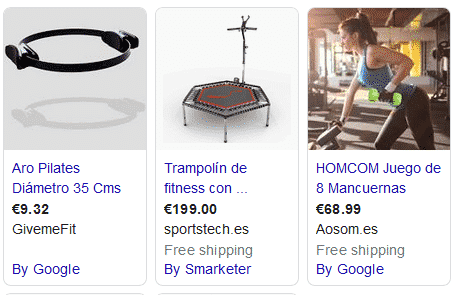
Below is a “Rich Snippet”, a much coveted feature which sometimes pops up at the top of the results, usually for an informational query. When Google finds a page that does a very good job of answering your question, it may serve you up one of these. Getting one of these spots isn’t easy, but it’s certainly possible if you really know your field, write well, pick the right question and do a good job of structuring the page.

Put it into practice
So that’s the basics of Keyword Research for Small Business Owners.
Block out a few hours on the calendar, and apply these simple steps to your product or service.
Once you have your final shortlist, be sure to check out my guide on optimising your pages for your chosen keywords and phrases!
Want some extra help with keyword research and search engine optimisation for your website? Just drop me a line at [email protected], I’m sure I can be of service!
The article Keyword Research for Small Business Owners first appeared on woosimon.com




Comments are closed.