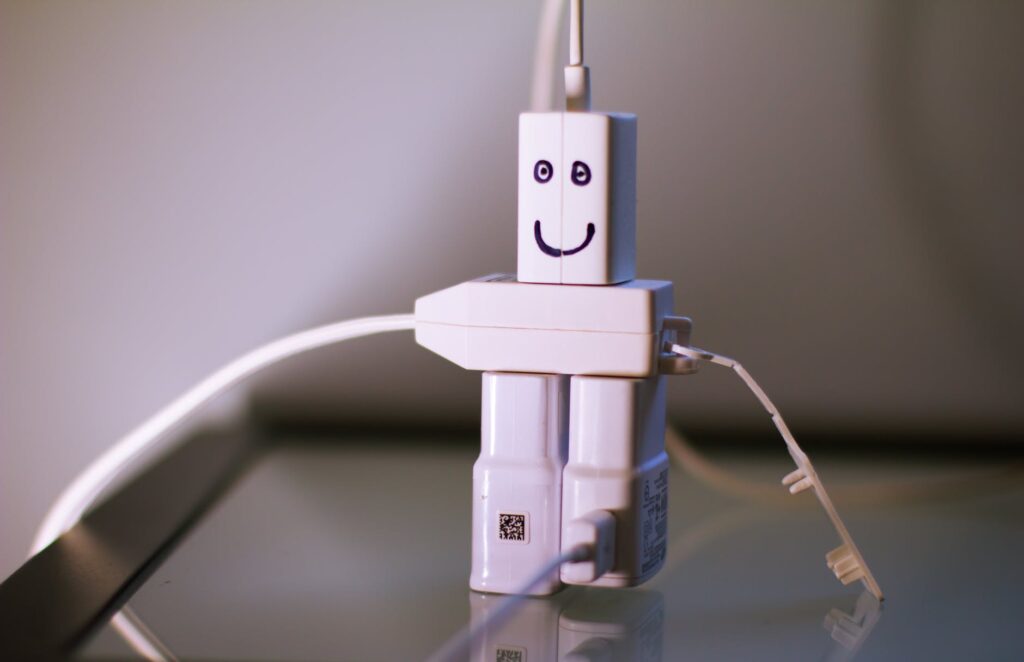If you’ve ever wondered what a AB Split Test is, or what it’s used for, you’re in the right place! AB Testing is a key component of any good marketing strategy, and I’m here to tell you everything you need to know about them.
What is AB Testing?
AB Testing is a method of comparing two versions of a web page (or online ad campaign) to see which one performs better. You can test anything on your page, from the headline to the call-to-action (CTA) button.
AB testing is also sometimes called split testing or multivariate testing. All these terms refer to the same thing: testing two or more versions of a web page (or online advert) to see which one performs better.
To run an AB test, you first need to create a variation of your original web page. This variation is called the control, and it’s what you’ll be comparing your new page design to.
You then need to send traffic to both the control and the variation. Typically this is done via your Pay Per Click Ad Campaign, but you can also do this for organic search traffic using a tool like Google Optimize, which will evenly distribute visitors between the two pages.
Once you have enough data, you can compare how each page performed. Did more people buy from the control? Or did more people sign up for your email list from the variation? Whichever page performs better is the one you should keep using.
AB testing is an essential tool for all businesses that want to improve their website conversion rate. By running regular AB tests, you can gradually increase your website’s conversion rate and make more money from your traffic.
What are the benefits of AB Testing?
There are a number of benefits to AB Testing:
- It allows you to make data-driven decisions on what works best for your website, rather than relying on guesswork.
- It can help increase conversion rates, as well as other key metrics such as click-through rate and time on site.
- It can be used to test a wide variety of elements, from headline text to call-to-action buttons.
- It is relatively easy to set up and doesn’t require expensive software or a lot of technical knowledge.
How to set up an AB Test?
There are six key steps to setting up an AB test for a web page.
- Define your goals
Before you set up your test, it’s important to define what you want to achieve and what metric you’ll use to measure success. Do you want more people to sign up for your newsletter? Or add an item to their cart? Once you know your goal, you can determine which element of your page you want to test. - Choose your metric
Your metric should be closely related to your goal; if you want more people to sign up for your newsletter, then clicks or sign-ups would be a good metric to track. If you want more people to add items to their cart, then measuring the number of carts that are started but not completed (also known as “abandoned carts”) would be a good metric. There are many other metrics you could choose, but it’s important to keep it simple and focus on just one metric for each test. - Choose the page you want to test
This is the “control” version of the page that will serve as the baseline for comparison. It could be an existing page of your website that you think might be improved upon, or it could be a newly created landing page for a specific campaign. - Create your variation
This is the “test” version of the page that includes the change that you want to test. It’s important to only change one element at a time; if you change multiple elements, it will be difficult to determine which change (or combination of changes) had the desired effect on user behaviour. - Set up your AB test
There are many different tools available for setting up AB tests; which one you use will depend on your website platform (for example, WordPress or Shopify) and budget. Once you have selected a tool, follow their instructions for setting up a new AB test with two variants: the original version and the variation. Be sure to choose a tool that will allow you track the metrics that are most important for measuring success for your specific goals.
Some popular AB testing tools include:
>Optimizely
>Visual Website Optimizer (VWO)
>Google Analytics Content Experiments - Run your test
Now all that’s left is to wait for enough data so that you can determine which version performed better! How long this takes will depend on how much traffic your website gets and how confident you need
How to interpret AB Test results?
AB Testing is basically a method of comparing two versions of a web page to see which one performs better. The “A” version is the Control and the “B” version is the Treatment. The goal is to find a statistically significant difference in conversion rate between the two versions so that you can make an informed decision about which one to keep.
Once you’ve run your test and collected your data, how do you know if the difference you’re seeing is actually statistically significant and not just due to chance?
There are a few different ways to measure statistical significance, but the most common method is to use a tool like Google Analytics or Optimizely to calculate your p-value. (Or via your Google or Facebook Ads Account if you’re doing the Split Testing through there).
The p-value is a measure of how likely it is that the results you’re seeing are due to chance. So, if your p-value is less than 0.05, that means there’s only a 5% chance that the results are due to chance, and you can be 95% confident that there’s a real difference between the two versions of your page.
What are some common AB Testing mistakes?
There are a few common mistakes that people make when conducting AB tests:
- Not having a clear hypothesis: Before starting an AB test, you should have a clear idea of what you want to test and what you expect the results to be. Otherwise, it will be difficult to interpret the results of the test.
- Testing too many things at once: It is important to focus on only one thing at a time when conducting an AB test. Otherwise, you won’t be able to isolate the effect of the change that you are testing.
- Not running the test for long enough: AB tests need to be run for a significant amount of time in order to get accurate results. If you stop the test too early, you won’t be able to draw any conclusions from the data.
- Not having enough traffic: In order for an AB test to be effective, you need to have a good amount of traffic to your website. If you don’t have enough traffic, the results of the test might not be representative of your entire user base.
- Not analyzing the results properly: It is important to analyze the results of an AB test carefully in order to draw accurate conclusions from the data. If you don’t analyze the results properly, you might misinterpret them and make incorrect decisions about your product.
I hope you’ve found this brief introduction to AB Testing useful. If you’d like some help setting up an AB Split Test on your WordPress Website, please don’t hesitate to get in touch!
The article What is AB Testing and How do I do it? first appeared on woosimon.com