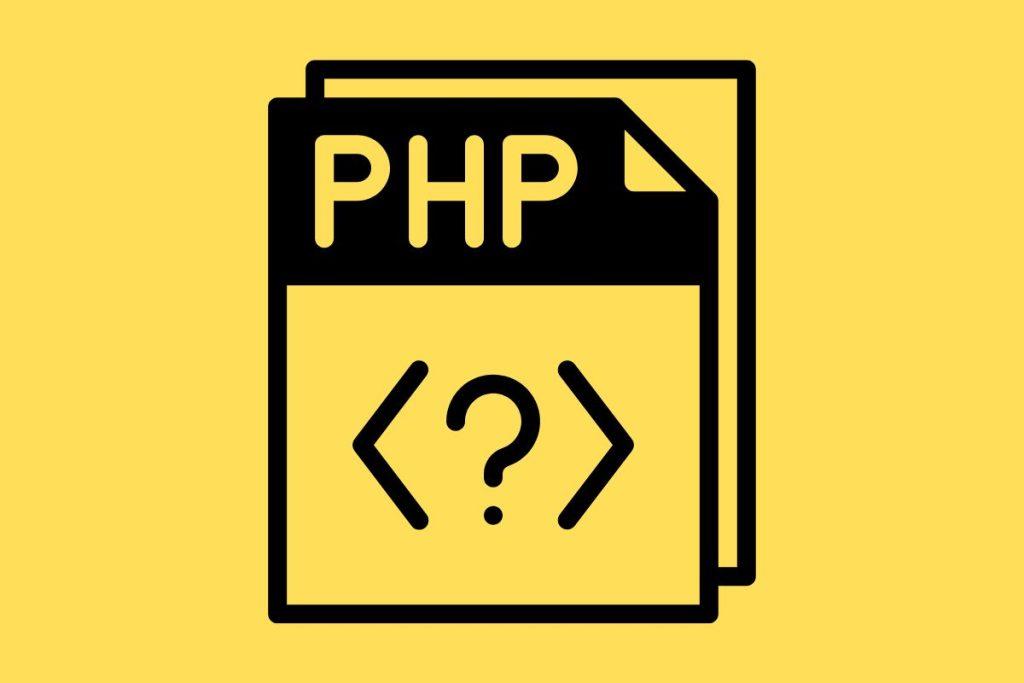If you’ve got a WordPress Website, chances are you’ve heard of filter hooks. But what exactly are they? In this post, I’ll take a look at what filter hooks are, how they work, and how to use them in your own code.
Why use WordPress Filter Hooks?
Filter hooks are a great way to modify WordPress content without using a plugin or having to edit any core files. By using filter hooks, you can make changes to how WordPress behaves without hacking the main code. This is extremely useful if you plan on making a custom site or if you want to be able to update your WordPress version or Theme without losing your customizations.
There are two types of filter hooks: actions and filters. Actions allow you to insert code at specific points in the WordPress code, while filters allow you to modify existing content.
For example, say you want to add a “read more” link at the end of each post excerpt. You could do this by hooking into the ‘the_excerpt’ filter and appending your link to the end of the excerpt.
Or, say you want to display a different sidebar on certain pages of your site. You could do this by hooking into the ‘sidebars_widgets’ action and specifying which sidebar you want to display on which page.
As you can see, filter hooks give you a lot of power over how WordPress works. If you’re a developer, learning how to use filter hooks is essential. And even if you’re not a developer, understanding how filter hooks work can still be helpful for tweaking how your site looks and behaves.
Adding WordPress filter hooks with a Child Theme
Filter hooks can be added directly into your Theme’s file editor. This is not advisable, however, as if and when you update your Theme, and changes you’ve made will be lost.
For this reason, it’s recommended to install a “Child Theme”. A child theme piggybacks on top of your main theme allowing you to make changes that won’t be overwritten when your main theme updates.
If you’re not sure what a Child Theme is or how to create one, see my guide on How to Create a WordPress Child Theme.
Once installed and activated you can add your filter hooks in your child theme’s functions.php file by going to Appearance > Theme file editor
Adding WordPress filter hooks with a plugin
If you’re less familiar with code, using a custom code snippet plugin can be a less daunting option.
Personally, I like WP Code’s Custom Code Snippet Plugin. It’s free to install from the WordPress repository and easy to use, though there are many alternatives. See my guide to choosing the best WordPress plugins here.
Using a plugin to add code means that:
- You don’t have to create and install a child theme
- It is very easy to turn your filters on and off with the click of a button
- Many plugins such as WPCode’s have ready-made snippets you can just activate for common tasks
An example WordPress Filter Hook
The following example shows how you can add a custom function that will replace the default “Howdy” greeting in the WordPress admin bar with “Hello”:
// Change WordPress greeting to Hello
function replace_howdy( $wp_admin_bar ) {
$my_account=$wp_admin_bar->get_node('my-account');
$newtitle = str_replace( 'Howdy,', 'Hello,', $my_account->title );
$wp_admin_bar->add_node( array(
'id' => 'my-account',
'title' => $newtitle,
) );
}
add_filter( 'admin_bar_menu', 'replace_howdy',25 );
Conclusion
WordPress filter hooks are one of the most powerful features of the WordPress platform. They allow developers to “hook” into the core code of WordPress and make changes or add functionality without changing any of the original code.
Filter hooks can be used to alter both front-end and back-end behavior in WordPress. For example, a developer could use a filter hook to alter the way post titles are displayed on the front-end of a WordPress site, or to add additional content to the end of every post.
The sharing icons, newsletter sign-up form, and “The article What are WordPress Filter & Action Hooks? first appeared on woosimon.com” text you can see below were all added with action hooks.
Look further below and you can see that I have changed the typical WordPress “Previous post” and “Next post” text to instead display the name of the post using a filter hook.
Filter hooks are extremely versatile and can be used to alter almost any piece of data in WordPress. If you’re a developer, learning how to use filter hooks is an essential part of working with the WordPress platform.
If you’re not a developer and would like help customising your site, just drop me an email at [email protected] – whether it’s a tiny tweak or a total overhaul, I can help you out.
The article What are WordPress Filter & Action Hooks? first appeared on woosimon.com