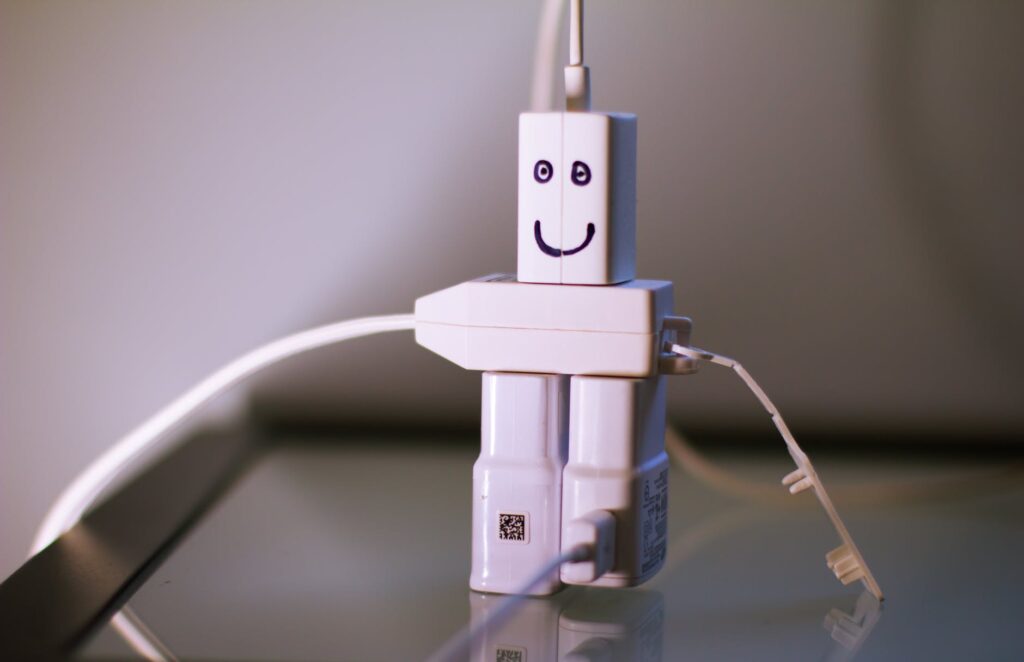Are you a WordPress user who is concerned about website performance and optimization? While there are many factors that go into making a website run smoothly, one of the most important is using a content delivery network (CDN). But what is a CDN and should you use one with your WordPress site? Read on to find out!
Introduction: What is a CDN?
Content Delivery Networks (CDNs) have dramatically changed the way content is delivered and provided on the web. Put simply, a Content Delivery Network is a system of geographically distant servers and data centres that connect to each other to provide content quickly and securely to users.
CDNs are particularly useful when large volumes of data need to be transferred between different nodes around the internet, as they help reduce latency, minimize congested traffic and route requests efficiently. By relying on multiple servers located in different physical locations around the world, CDNs can supply data more quickly than a single origin server could alone.
These distributed networks store cached copies of files in multiple edge locations around the world and respond to user requests from whichever server is closest or most efficient for them. This helps ensure faster loading times for websites that typically experience high peak bandwidth or are based in remote areas with minimal infrastructure. For these reasons, CDNs have become an essential part of website performance optimization, especially for WordPress sites operating globally or with large amounts of traffic.
What are the benefits of a CDN?
The primary benefit of using a CDN with WordPress is that it helps reduce the strain on your server, resulting in faster page loading speed. Speed impacts multiple aspects of your website, including search engine rankings, user experience and customer satisfaction. Furthermore, a CDN also improves uptime and provides protection against malicious attacks on your site due to distributed denial-of-service (DDoS) protection features available in some plans. Additionally, depending on the plan you select, some CDNs offer additional features such as caching plugins and image optimization tools which help fine-tune your website even further for improved performance.
What are the downsides of a CDN?
Despite all those benefits, there are some potential downsides to using a CDN. One downside is that you will have less control over the content being served via the CDN than you would if it were hosted locally on your server and uncached. This could be an issue for dynamic websites where content needs to be updated regularly and served immediately as any changes may quickly become out of date if posted through a CDN first.
Another issue is security; if you use third-party plugins or applications that require authentication then there is an increased risk of saved data being compromised due to less strict security protocols being put in place by the CDN provider. Additionally, some providers may restrict which countries are allowed access to some services – this could reduce availability for customers in certain parts of the world who otherwise would not have encountered issues accessing them directly from your host or server.
Finally, using a third-party service like a CDN will naturally add an extra cost to hosting – plus the additional time required for implementation too depending on individual needs – so make sure that this cost provides enough return before committing to any agreement.
How to Use a CDN with WordPress
Using a Content Delivery Network (CDN) can help to improve website speed, performance, and reliability by distributing the load of your site across multiple servers in a single location around the world. By storing copies of your WordPress website on different servers, these copies can be accessed more quickly when a user visits the site, improving the overall user experience.
When using a CDN with WordPress, it’s important to define two sets of files: static and dynamic. Static files such as images, HTML and JavaScript can be served from the CDN while dynamic files (PHP scripts) will still reside on the origin server. By hosting static files on a separate server that is optimized for file delivery over HTTP/HTTPS, important web components are preloaded up front which helps reduce load times for both mobile and desktop users alike.
It’s also important to consider caching when using a CDN with WordPress. As file requests pass through the CDN’s cache layer any content that has not been previously cached is retrieved from the origin server first before being served from the specific geographic edge servers closest to each requestor; this allows for faster delivery than from an uncached origin system even with no caching taking place. To further increase speed and performance you should configure caching strategies for both your origin server and CDN’s edge servers, enabling them to store necessary information longer which results in less strain or bottlenecking when requests are made.
Finally, you should stay mindful of any updates you make to your origin server as they may need to be propagated out before showing up on different edge nodes serving content around the world; this could range anywhere from immediately up to several hours so be sure to plan accordingly if needing immediate changes!
Conclusion
In summary, a Content Delivery Network (CDN) is a network that helps speed up the loading time of your site by caching a copy of your content in multiple locations around the world. By utilizing a CDN, you can ensure that your visitors experience an optimised and fast-loading website when they are visiting from various locations.
Using a CDN with WordPress is highly recommended if you want to ensure that your website loads as quickly as possible for all visitors. Not only does it make sure that your website is optimised for loading speed but also it increases security, improves reliability and helps to reduce usage of server resources. For most small business websites, using the free Cloudflare CDN is sufficient; however, if you have more advanced needs, then paid services are better suited for heavier workloads and more complex requests.
The article What is a CDN and should you use one with WordPress first appeared on woosimon.com